Posts view in WCM Editor shows main posts list that a specific user has rights to see:
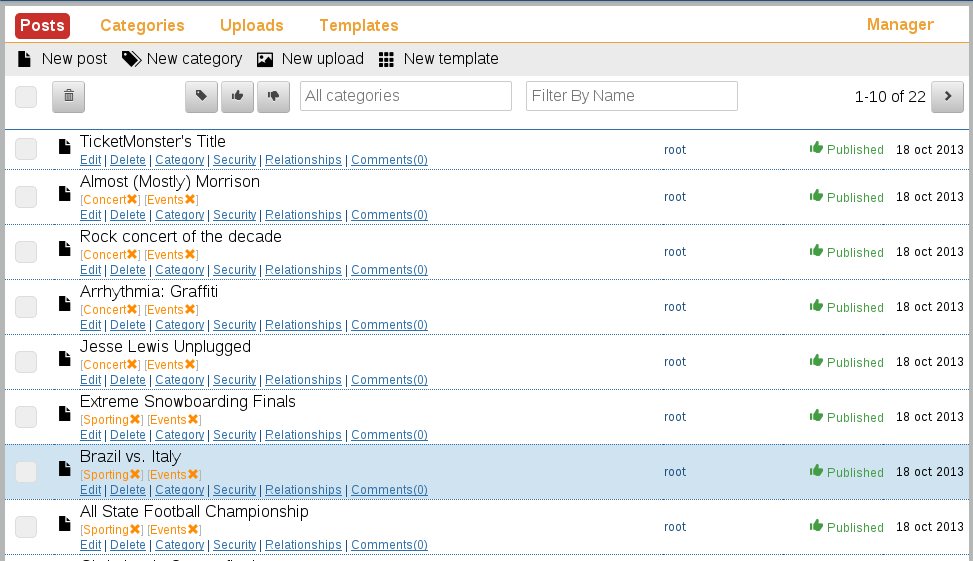
Posts list is ordered by created/modified date showing more recent posts first.
Per post item is shown attributes:
-
Post title
-
Last post author
-
Publishing status (Published or Draft)
-
Modified date
From Posts view user can perform following operations:
-
Create, edit or delete a single post or a group of selected posts.
-
Browse and filter posts per categories or title name.
-
Change posts status (Published or Draft).
-
Add, modify, remove categories from posts.
-
Set security permissions in post Access Control List (ACL).
-
Define relationships between posts.
-
Add, edit or delete post comments.
2.1.1 Creating a new post
From "New post" action we can access to a rich editor where we can write our post:
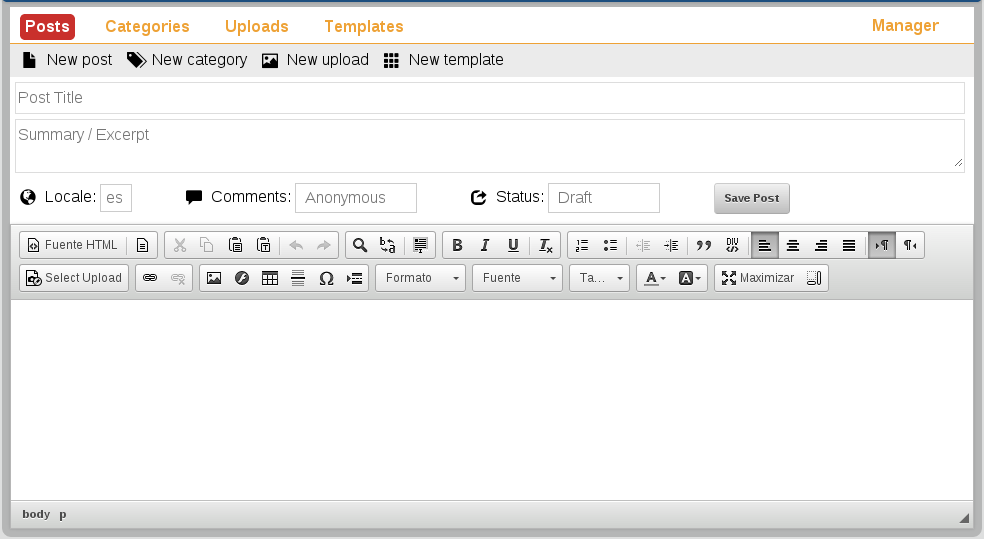
A post in GateIn WCM can be seen as a small document written in html that it will be part of a page composition.
Posts have a title, a summary and main content.
There are also some metadata related to a post:
-
locale to define in which language is used,
-
comments status to allow others to write comments about this post,
-
and publishing status to mark that a post is ready to be shown in a page, or whether it's not visible for non-editor users.
Main post content is written in the rich editor:
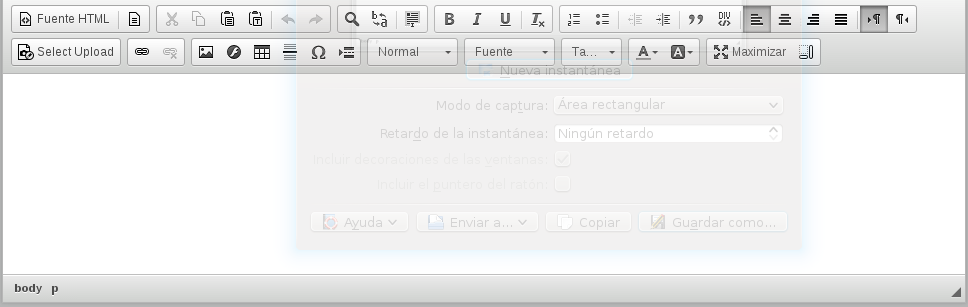
Post rich editor features
Rich editor used in GateIn WCM is based on CKEditor component.
More interesting features of this editor are described below:
-
Maximize/minimize and show blocks:
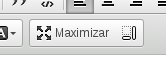
These feature allows to set editor using full page, and also showing blocks tags of html fragment.
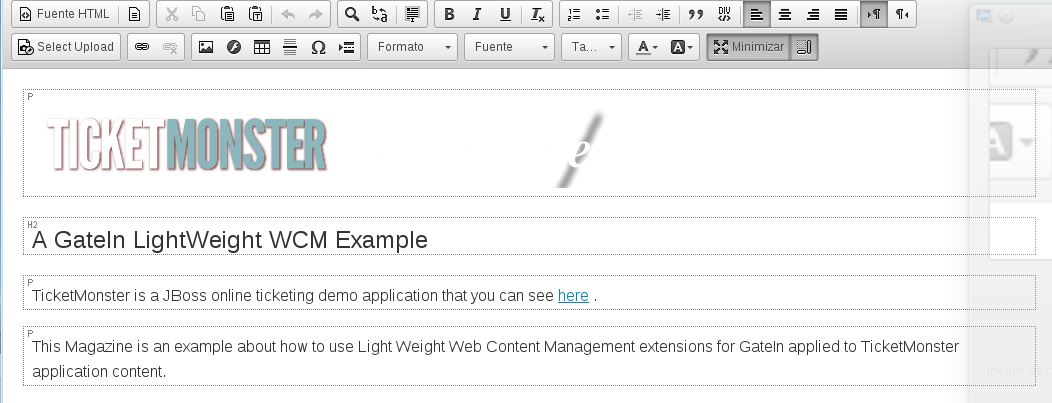
-
HTML source and Templates:
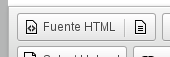
HTML source button allows to change to write main content post in html code.
Templates button opens a dialog with several templates that can be used for content layout.
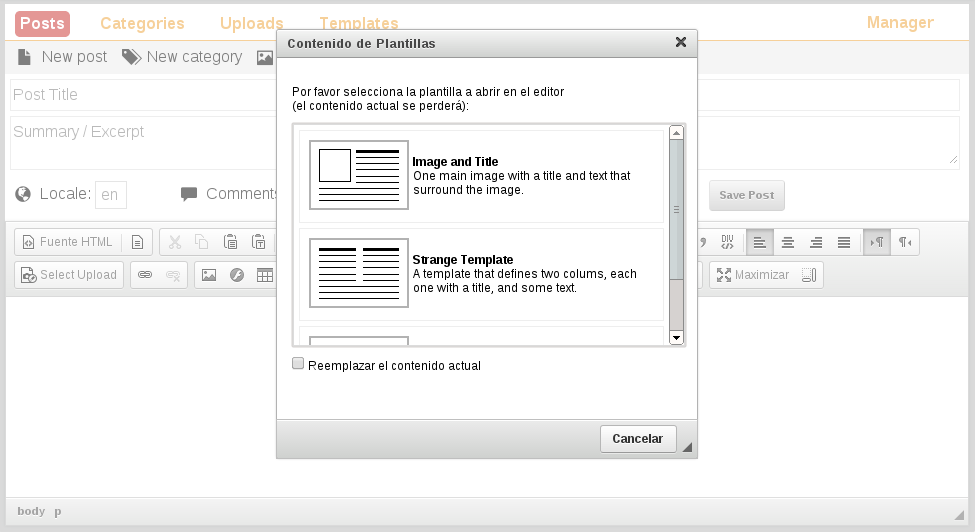
It's a best practice that main content post should be as simple as possible, it should be responsability of the template to apply a CSS style sheet into a page, so when a post is simple a web designer can define a richer style.
-
Select Upload:
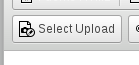
This button allows to insert an upload into main content.
Images uploads are inserted like images and other types are inserted like links.
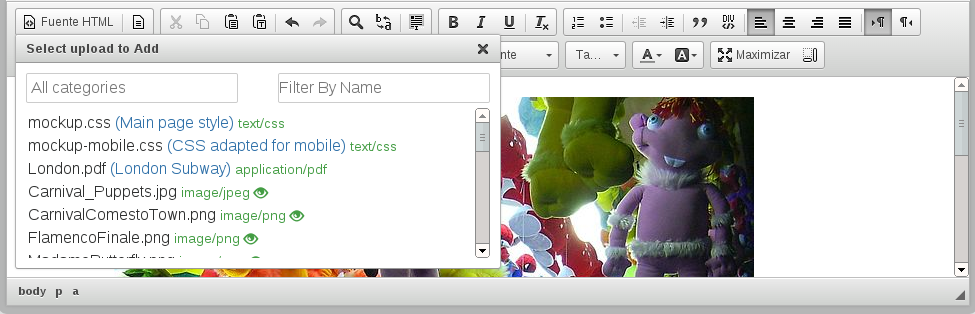
-
Edit tools:

These buttons give access to standard edit functions as: cut, copy, paste, paste as plain text, undo, find and replace inside content.
-
Format and paragraph tools:
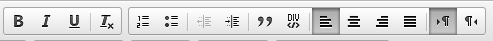
These buttons give access to standard format and paragraph manipulation tools like bold, italic, under or lists.
-
Insert tools:

These buttons give access to insert functions: insert link, insert external image, insert flash object, insert table, insert special character.
-
Font tools:

These buttons give access to font funtions like format selection, font selection, size, font color or background color.
Once post is finished we can save it with "Save Post" button:

2.1.2 Editing an existing post
From posts view we can edit an existing post accesing through post title link or edit link.
Edit post view is similar like "New post" view but it has a new functionality: version management.
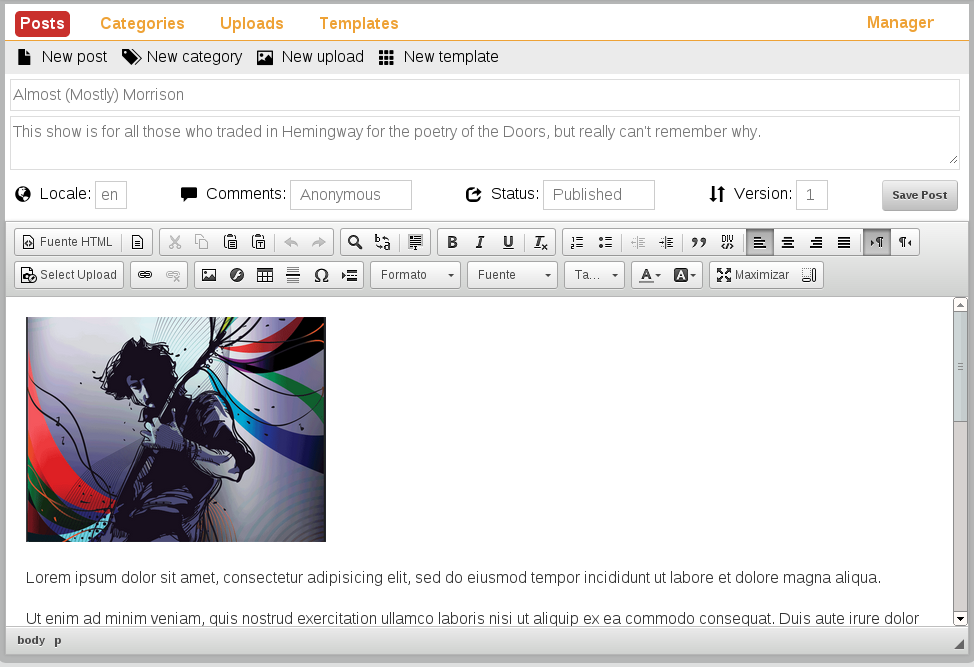
Version selector allows to change from post version in the active editor.
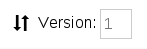
Every time a post is saved, a new version is created in the repository.
2.1.3 Add categories to a post
Each post can have several categories attached.
Categories are defined in next line under post title.
For example, the following post:
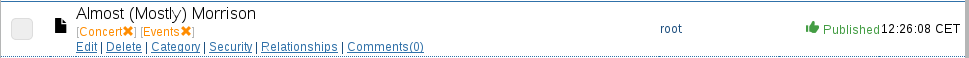
has two categories "Concert" and "Events".
Each category has a link that is a shortcut for filter per category:
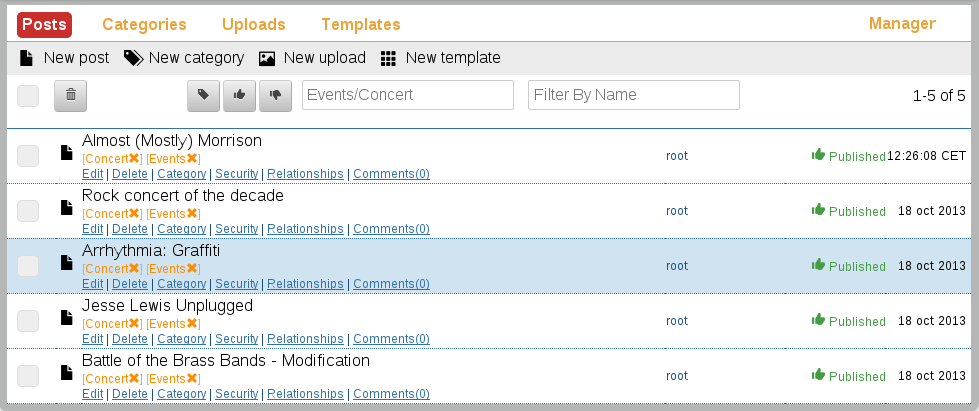
A new category can be added through Category link:
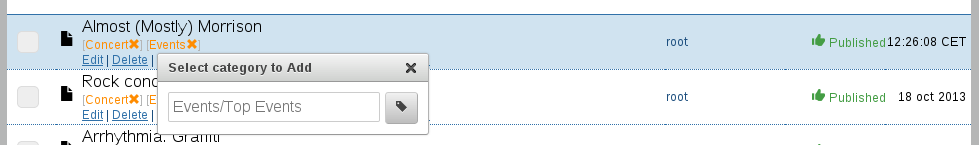
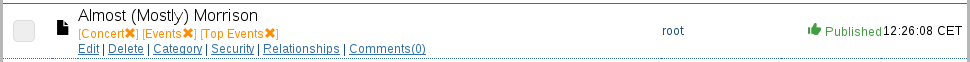
A category can be removed throught Remove icon 
2.1.4 Security
In GateIn WCM all posts by default can be read it per all users (READ permission is implicit in the ACL).
We have two more permissions that are defined explicitly:
-
WRITE permission allows to edit post for a specific group.
-
NONE permission revokes all READ and WRITE permission for a specific group.
All groups created under /wcm main group are used to define permissions into GateIn WCM.
ACLs can be added or removed through security link:
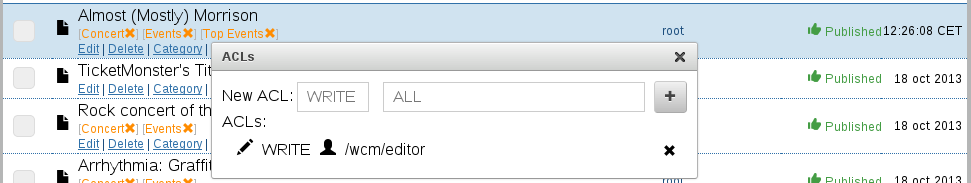
2.1.5 Relationships
GateIn WCM allows to link posts using relationships.
A relationship has a key attribute that defines which is the post related for a given source post.
GateIn WCM uses relationship as soft links, both posts source and target are independents.
For example:
-
We have a Post A written in english (en).
-
We have a Post B written in spanish (es).
-
We want to define a relationship to say that Post B is related with Post A with key "es", in a logical expression, RelationShip(Post A, "es") = Post B.
Relationships can be used per WCM Content portlet to redirect automatically content given the current locale of user.
Relationships can be defined used the following dialog:
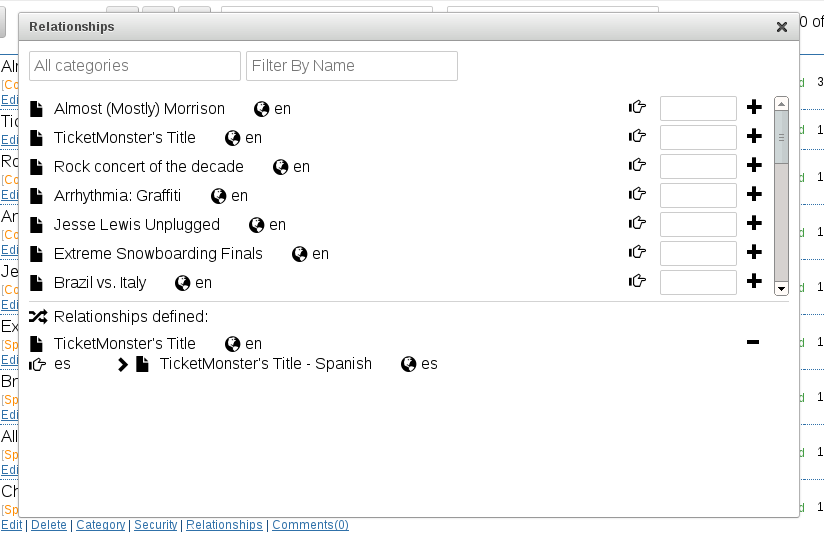
Relationships have one direction, in the example, TicketMonster's Title post has a relationship with TitleMonster's Title - Spanish post with es key.
Bidirectional relationships have to be declared explicitly, in our example, we should create a new relation on TitleMonster's Title - Spanish post linked with TitleMonster's Title post with en key.
2.1.6 Comments
Post can have comments. A post can configure their comments in one of these options:
-
ANONYMOUS, everyone can write a comment under a post.
-
LOGGED, only GateIn Portal users can write comments under a post.
-
NO COMMENTS, this post doesn't accept comments.
Comments are usually managed inside forms defined in templates, rendered by WCM Content portlet, as it is shown in the following example:

From WCM Editor portlet a editor user can manage also comments from following dialog:
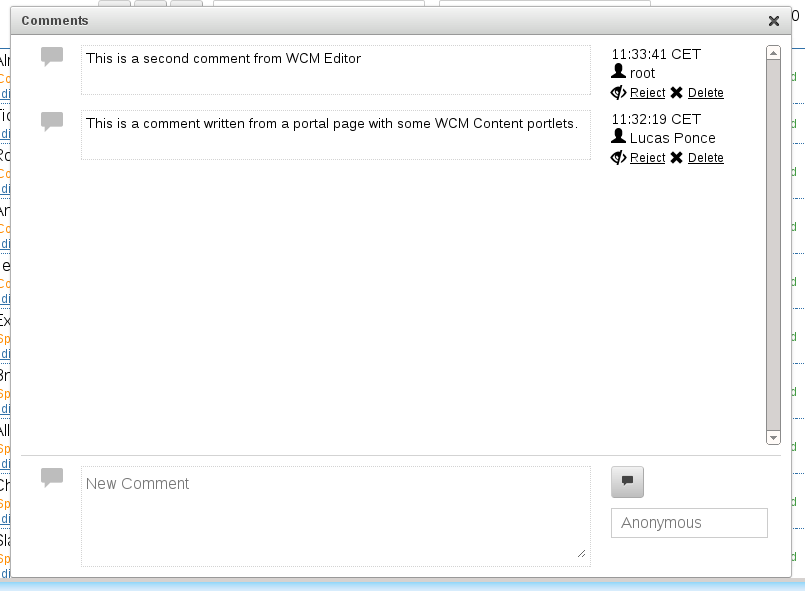
A user with WRITE ACL permission can add, reject or delete comments as well as change comments status of Post.
Users with READ ACL permission only can read or write comments if comments status is ANONYMOUS or LOGGED.